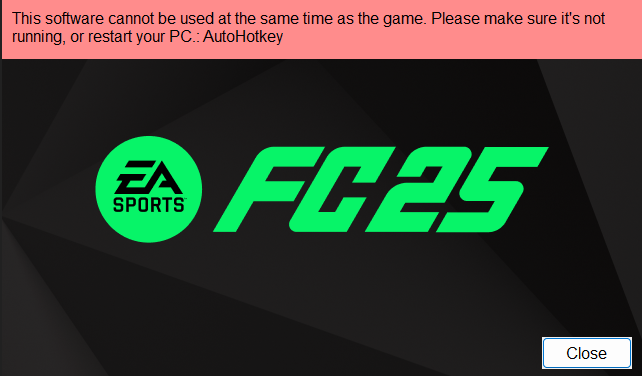Creator's Note

"One day, I got annoyed because I couldn't find an app or script to set custom keybinds for different apps on Windows. So, I decided to create WinMacros using AutoHotkey v2. It's super lightweight, open-source, and easy to set up. It lets you create powerful macros, automate tasks, and simplify your workflow without any bloat."